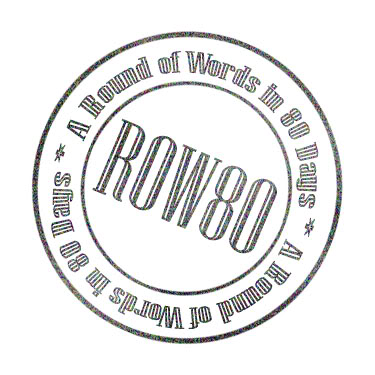So I have had an eReader previously, I had a Bookeen Opus which I quite liked, initially. It let me read books easily and get all that lovely public domain stuff off Gutenberg (fantastic resource that). However it soon started to break, I had to take the battery out to reset it and then that soon failed to get it to work. So I’ve been eReaderless for a while, and I wasn’t that taken with the Keyboard Kindle, mostly because it was bigger and bulkier than the Opus. So I left it a while.
And then news came out of about Amazon releasing a touch screen eReader and I thought that perhaps I would get that. Now I didn’t really want a kindle because this whole Amazon only book format is a little annoying, but as I was starting to think that perhaps I could also use the device to help me edit stories the prospect of being able to make hand written notes/have something lighter than the keyboard version was quite exciting. Only problem? Theres no release date for it here.
After looking into my other options I settled on the Sony eReader. I knew it had a touch screen, came with a stylus and was lighter than the Kindle. Price wise it is a lot more costly then the new smaller Kindle, but on it’s own it comes in at less than the Kindle 3g (which has the keyboard). The Sony eReader doesn’t have 3G but it can be connected to a wireless network, and honestly I don’t really see why you’d need the 3G in the first place. There’s enough space on these things to load them up with books. (I think the Kindle can store slightly more books, but this does have a microSD slot if you need to store more than 1200 books at time(!))
Decision made I purchased it and bought it him, where I proceeded to discover just how fantastic this device is.
The touch screen itself is incredibly responsive when you’re navigating the menu or when flicking the pages. (You can turn pages either by pressing the button or by swiping the screen.) The only issue I’ve had so far when it comes to page turning is PDFs as if I’ve changed the font size to read these better they seem to take a while to turn the pages. But I’ve had no problems with any other formats.
I have used it so far to view a knitting pattern while I tried to knit, and I will admit this was a little awkward as the pattern was in PDF format and having to zoom in made it a bit awkward turning pages as I tried to repeat several lines that started on one page and finished on another. Not terrible but I may have to think carefully over whether it may just be easier to print off the pattern, as I had a few incidents where my knitting needle pocked the touch screen and turned the page.
The software that comes on the eReader to install on your PC to transfer books makes it very easy to group texts into collections. (Never having had a Kindle I can only assume it has something similar as it is sensible, but my Opus used a normal menu navigation system and was quite slow to response so it would take ages to move between folders. So this is pretty fantastic when I compare with what I had.)
Bookmarking is pretty easy, hold down the screen on the top right, although it’s a little unresponsive at times, hold it down long enough and I get the option of making either a hand written or a keyboard typed note on the page. Can’t tell you how excited I was when I found this, when I’d asked in the store if it had a keyboard the answer I’d gotten was no. So to find this here and to discover that it is a pretty nice keyboard to use. Much easier than what you get on a touch screen phone, but then the area is larger.
I can also highlight words/sentances look them up in the dictionary/wikipedia and again make notes, or simply underline stuff with the stylus. Which really should help if I need to annotate anything I’ve written with things like ‘WTH does this mean!’. 🙂
So I was pretty chuffed with this as it had already exceeded my expectations somewhat. And then I discovered that I could write long elaborate notes that weren’t attached to any documents. What you mean I can write potential story notes down and actually have it as something legible (as opposed to my hand writing), and also I can make separate notes for different things (as opposed to them being on different pages so I have to flick through the note book to find what I’m looking for). Also if I’m typing it on the tube the movement of the carriage isn’t going to make my handwriting more illegible? Can you tell I was quite excited? Yes ok maybe it’s sad, but sometimes it’s the little things that make you happy.
As a note using the internet through this is not great, I mean really you will just be using it to download books but personally I just prefer plugging it in to my PC and loading them that way.
Also my other grip, and one which just strikes me as a really odd design decision. The device comes with a stylus. This is something which is potentially quite easy to lose, and there is NO WHERE TO PUT IT. Currently I have this clipped onto the case that I bought for my eReader but I’m always paranoid that when I’m getting it out of my bag on the tube it might fall out. Sony what where you thinking?
Apart from this though I am loving my eReader its a fantastic little device, well worth getting. 🙂
Also as a side note I had to laugh at another review of this, as they began to start comparing this to a tablet and reviewing it as if it was a tablet, they talked about how this was awful at internet browsing and picture quality. I think someone needed to explain the difference between the function of an eReader and a Tablet computer, there’s quite a big one!